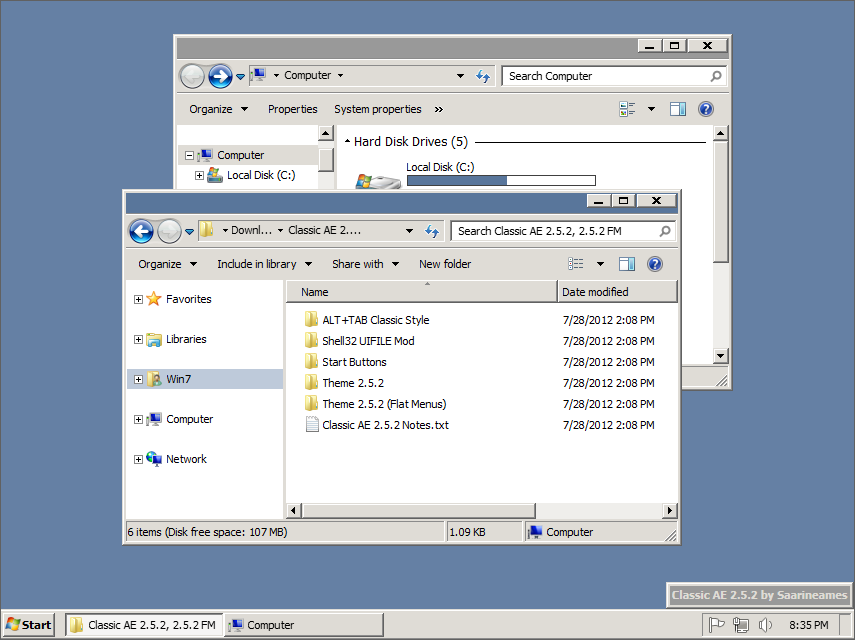ShopDreamUp AI ArtDreamUp
Deviation Actions
Suggested Deviants
Suggested Collections
You Might Like…
Description
Classic AE 2.5.2 (Blue) for Windows 7
A Classic visual style with Aero enhancements.
Four versions included are standard, flat menus (FM), alternate menus (AM) and alternate flat menus (AFM).
New substyles with alternate menus (AM), and alternate flat menus (AFM).
Alternate menus have vertical separators, a "gutter" section and different spacing than the Classic AE menus. See the enclosed images for reference.
Ideal for Firefox users as it fixes some minor alignment issues with the browser's drop-down menus, or just for a different menu experience altogether.
------
Update - New version 2.5.3 [link]
Note: Version 2.5.3 is basically the same as 2.5.2, but with a few tweaks tailored for taskbar location set to bottom.
2.5.2 was created as an all-in-one style to accomodate any combination of taskbar locations and full DPI settings.
Update (11/27/2013) [Visual styles]
New workaround for taskband flash which greatly improves visiblity. [Important]
See Taskband Flash Revision note for more details.
Adjusted Taskband Thumbnail ListItem states to a more classic style guideline.
Adjusted default AltTab states to a more classic style guideline.
Update (10-18-2013) [Visual styles]
Adjusted start menu places list.
Adjusted progress bar/taskband color green.
Adjusted bitmap included with ExplorerFrame mod resources. [ExplorerFrame Mod]
Update (5-29-2013)
Adjusted folderband buttons keyfocused state (focus rectangle) for keyboard navigation. [Visual styles]
Added keyfocused states (focus rectangle) for keyboard navigation. [ExplorerFrame Mod]
See changelog for full list of updates.
--------------------------
Notes of importance:
--------------------------
This version is compatible with standard explorer start orb, or custom classic start buttons.
Complete button set for explorer.exe to support all DPI settings included. Use bitmaps, or single .res file to update.
Note: For IE9/IE10 users, make sure to enable "Show tabs on a separate row" option for consistency.
Supports all DPI settings.
Added shell32.dll UIFILE mod for 'classic style' Navigation/Category Panel (optional).
Added Alt+Tab Classic Style Icons .reg to the package. Thanks to Sevenforums.
------
Please respect my work with no rips/alterations. Personal mods are ok.
© 2010-13 by Saarineames (SAAR).
Some rights reserved. This work is licensed under a
Creative Commons Attribution-Noncommercial-No Derivative Works 3.0 License.
Comments disabled due to spam. Thanks to all that left genuine feedback.
A Classic visual style with Aero enhancements.
Four versions included are standard, flat menus (FM), alternate menus (AM) and alternate flat menus (AFM).
New substyles with alternate menus (AM), and alternate flat menus (AFM).
Alternate menus have vertical separators, a "gutter" section and different spacing than the Classic AE menus. See the enclosed images for reference.
Ideal for Firefox users as it fixes some minor alignment issues with the browser's drop-down menus, or just for a different menu experience altogether.
------
Update - New version 2.5.3 [link]
Note: Version 2.5.3 is basically the same as 2.5.2, but with a few tweaks tailored for taskbar location set to bottom.
2.5.2 was created as an all-in-one style to accomodate any combination of taskbar locations and full DPI settings.
Update (11/27/2013) [Visual styles]
New workaround for taskband flash which greatly improves visiblity. [Important]
See Taskband Flash Revision note for more details.
Adjusted Taskband Thumbnail ListItem states to a more classic style guideline.
Adjusted default AltTab states to a more classic style guideline.
Update (10-18-2013) [Visual styles]
Adjusted start menu places list.
Adjusted progress bar/taskband color green.
Adjusted bitmap included with ExplorerFrame mod resources. [ExplorerFrame Mod]
Update (5-29-2013)
Adjusted folderband buttons keyfocused state (focus rectangle) for keyboard navigation. [Visual styles]
Added keyfocused states (focus rectangle) for keyboard navigation. [ExplorerFrame Mod]
See changelog for full list of updates.
--------------------------
Notes of importance:
--------------------------
This version is compatible with standard explorer start orb, or custom classic start buttons.
Complete button set for explorer.exe to support all DPI settings included. Use bitmaps, or single .res file to update.
Note: For IE9/IE10 users, make sure to enable "Show tabs on a separate row" option for consistency.
Supports all DPI settings.
Added shell32.dll UIFILE mod for 'classic style' Navigation/Category Panel (optional).
Added Alt+Tab Classic Style Icons .reg to the package. Thanks to Sevenforums.
------
Please respect my work with no rips/alterations. Personal mods are ok.
© 2010-13 by Saarineames (SAAR).
Some rights reserved. This work is licensed under a
Creative Commons Attribution-Noncommercial-No Derivative Works 3.0 License.
Comments disabled due to spam. Thanks to all that left genuine feedback.
Comments35
Thanks! I really love it!
Comments have been disabled for this deviation